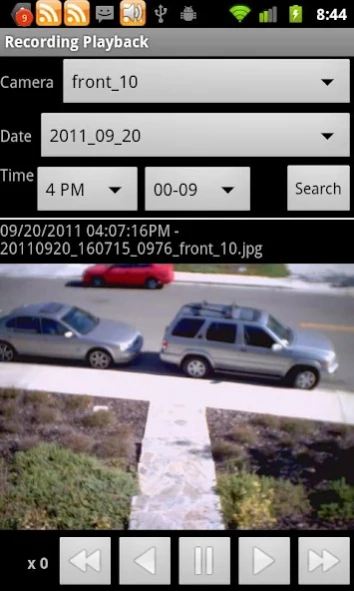IP Cam Viewer Basic 7.6.3
Free Version
Publisher Description
IP Cam Viewer Basic - Remotely view listen control and record network cameras webcams dvrs and nvrs.
Remotely access and control your IP camera, digital video recorder, network recorder and webcam.
Awarded Best Software in Utilities category for 2011
List of devices supported:
http://hit-mob.com/android_device_support_list.html
Feature Highlights:
• 1600+ devices supported including NVR s and DVR s.
• Broad protocol support RTSP/ONVIF/MMSH and more.
• MPEG4/H265/H264/MJPEG codec support.
• Control PTZ (Pan/Tilt/Zoom), relay and other device functions.
• Camera grouping, auto sequence, mass actions.
• Export/Import using sdcard, email or Dropbox.
• App wide password protection, SSL/HTTPS and cloudless privacy.
• Scan camera capability for automatic driver selection.
• Home screen and lock screen widgets.
• Cross platform support for all your mobile devices.
Upgrade inside app or download Pro version to unlock:
• No ads.
• 2-way audio and background audio support for many devices.
• In-app motion detection.
• Record mode for 24/7 recording of all cameras.
• Embedded web server for remote control of app, Tasker integration, or use as a transcoder/proxy.
• Chromecast and Android Wear support.
Permissions description:
http://hit-mob.com/ipcamviewer_permissions.txt
About IP Cam Viewer Basic
IP Cam Viewer Basic is a free app for Android published in the PIMS & Calendars list of apps, part of Business.
The company that develops IP Cam Viewer Basic is Robert Chou. The latest version released by its developer is 7.6.3. This app was rated by 1 users of our site and has an average rating of 3.0.
To install IP Cam Viewer Basic on your Android device, just click the green Continue To App button above to start the installation process. The app is listed on our website since 2024-03-03 and was downloaded 81 times. We have already checked if the download link is safe, however for your own protection we recommend that you scan the downloaded app with your antivirus. Your antivirus may detect the IP Cam Viewer Basic as malware as malware if the download link to com.rcreations.ipcamviewerBasic is broken.
How to install IP Cam Viewer Basic on your Android device:
- Click on the Continue To App button on our website. This will redirect you to Google Play.
- Once the IP Cam Viewer Basic is shown in the Google Play listing of your Android device, you can start its download and installation. Tap on the Install button located below the search bar and to the right of the app icon.
- A pop-up window with the permissions required by IP Cam Viewer Basic will be shown. Click on Accept to continue the process.
- IP Cam Viewer Basic will be downloaded onto your device, displaying a progress. Once the download completes, the installation will start and you'll get a notification after the installation is finished.